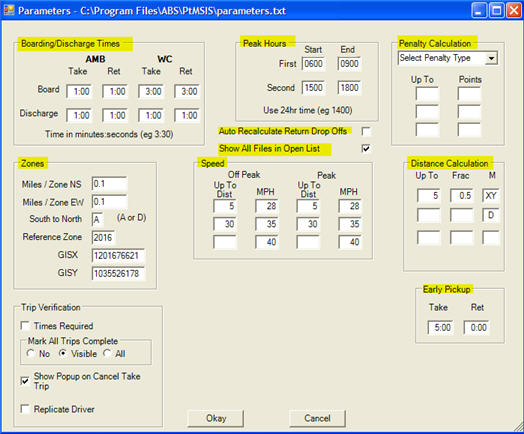
From the View Menu, select Parameters to display the parameter settings:
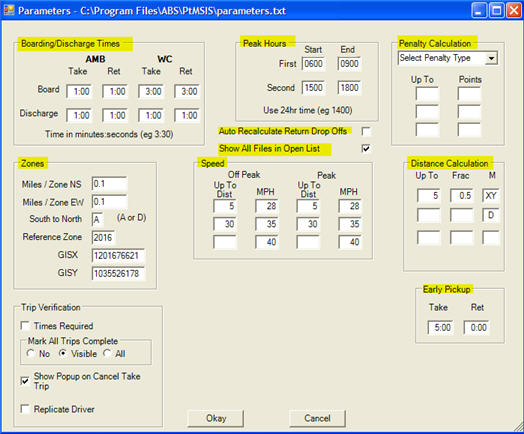
Parameters allow users to customize the scheduling solutions provided by the Interactive Scheduler to insure they meet local needs.
Travel Time Parameters
Distance Parameters
These parameters impact the estimated time of travel between stops in any schedule.
These parameters impact the estimated travel distance between stops in any schedule.
Any adjustments to these parameters is instantly reflected in all schedules in the Interactive Scheduler.
Penalty Calculation - How to define a "Good" vehicle schedule selection
The Penalty Calculation parameters are used to rank the best to worst vehicle selections by inserting the trip into each vehicle schedule, then evaluating how well the trip "fits" and how it impacts the other trips in the schedule.
A new trip "fits" well into an existing schedule if the trip is on-time for pickup and drop-off times, and it adds a minimum of travel time and distance to the vehicle's existing schedule.
A new trips "impact" on the existing schedule is measured by whether the existing trips on-time performance is compromised and whether the existing trips travel time is unreasonably extended.
The Penalty Calculation parameters measure the "fit" and "impact" characteristics of the trip on each schedule then combine them into a single Penalty Score. The lower the score the better the trip fits into that vehicle's schedule.
Here is a list of the Penalty Calculation parameters:
Penalty scores are grouped into categories - Excellent, Good, Average, and Poor. These 4 categories are Color Coded for easy recognition (see Color Codes).
For additional help on adjusting parameters refer to the on-line video at www.abs-pa.com/demos/online/ptmsis/ptmsis_parameters.html.