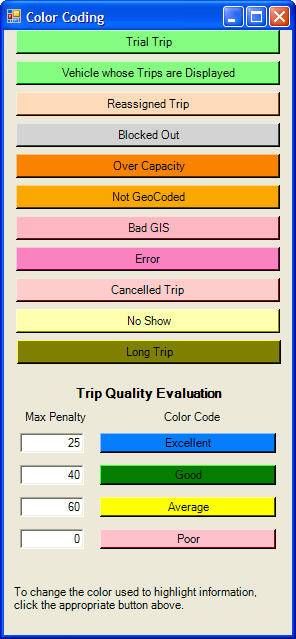
Color codes provide a mean for the scheduler to identify specific schedule characteristics or events rapidly and intuitively.
To adjust color codes or view the existing color code settings, select Help on the menu bar then select Color Codes to display the following screen:
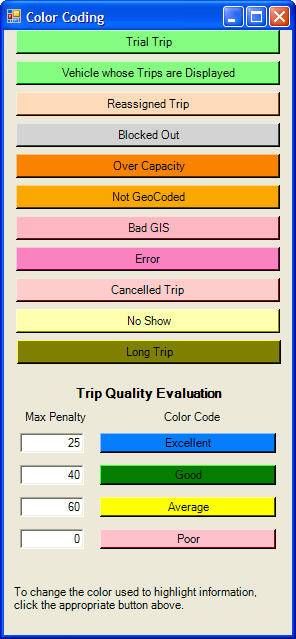
You can adjust the color code assigned to a schedule characteristic or event by double clicking on it to display the color chart. Click on a color to select and change it.
