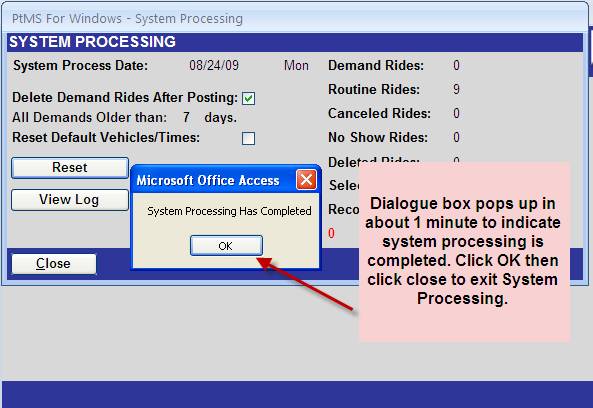System Processing in PtMS
for Windows
System Processing is a
procedure PtMS users must complete once a schedule day is completed and users
have finished editing schedule records for that date. System processing transfers a copy of the
schedule records into the PtMS trip transactions table for billing and
reporting purposes.
Since Routine (standing
order) trips will start to be modified for the next upcoming week’s schedule,
it is recommended it be completed the morning after the service date.
Here are the steps needed to
complete System Processing.
Step 1: Select System Processing from the menu.
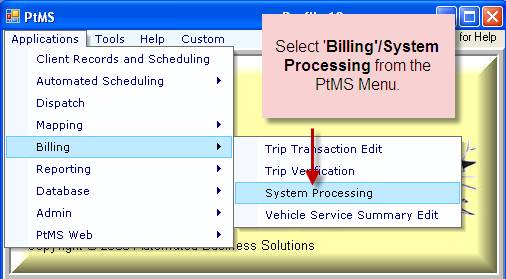
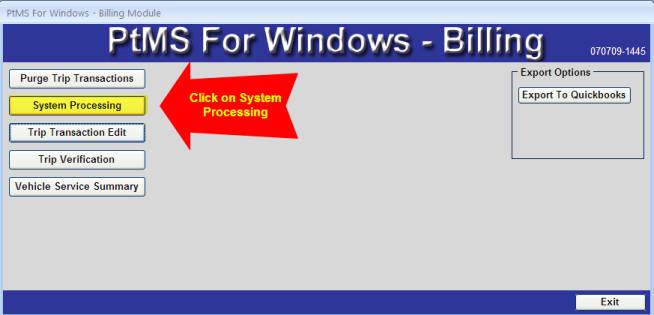
Step 2: Select the Service Date to
be posted and press Submit to preprocess the trips.
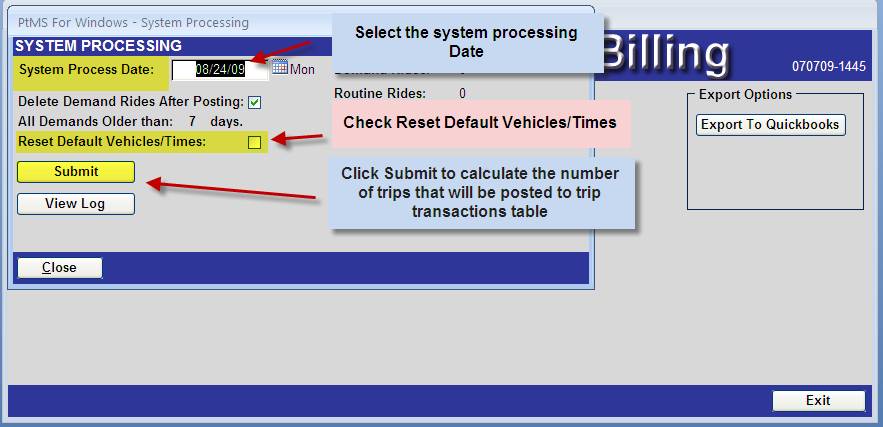
Step 3: Select Start Processing.
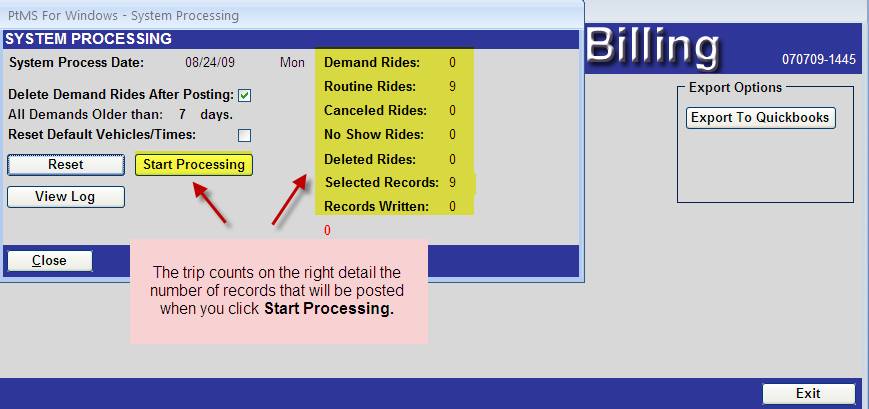
Step 4: Press OK then select Close
to exit System Processing.