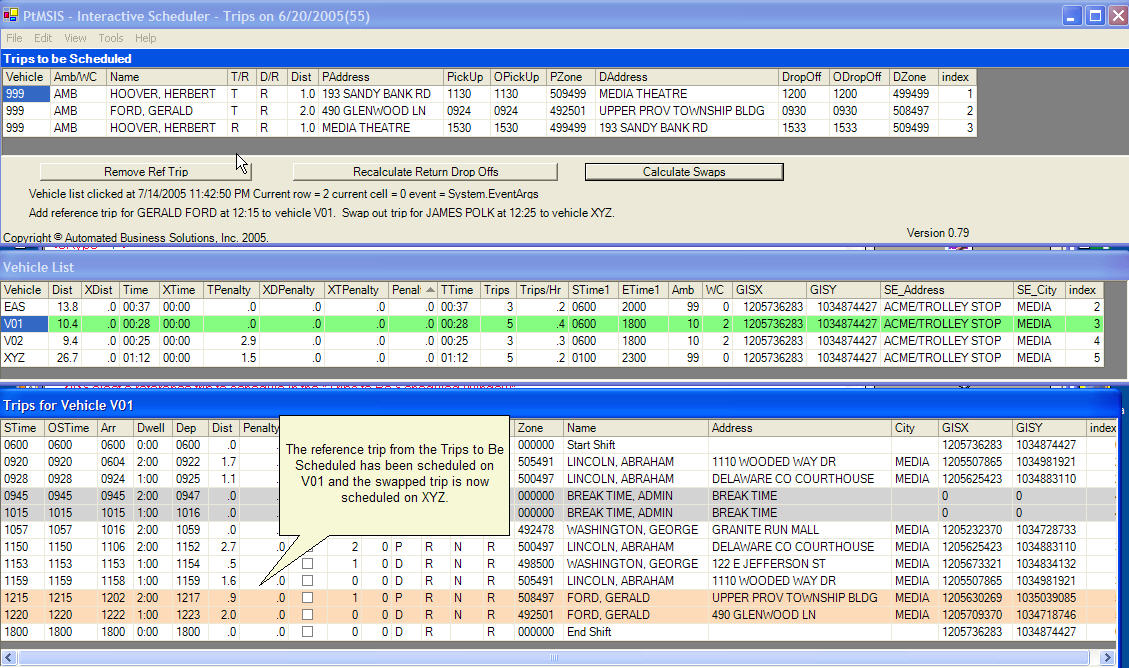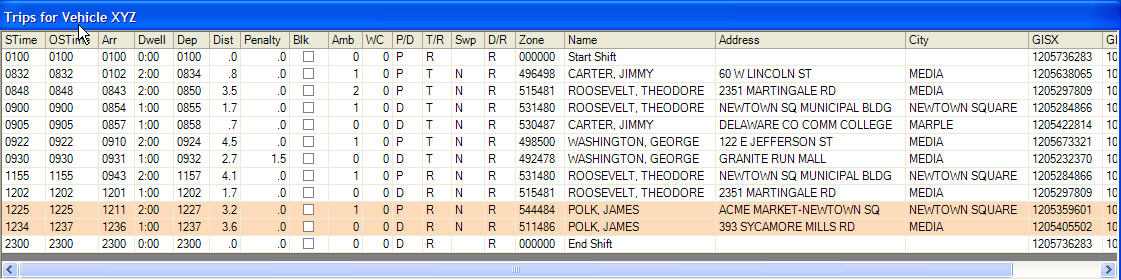Trip Swapping Procedures
How to Review Swap Options
- Select a reference trip to schedule in the "Trips to Be Scheduled Window"
- Click on the "Calculate Swaps" button
- Click on the "Vehicle Column" to review where the reference trip is being scheduled after the swap
- Click on the "Veh1, Veh2, or Veh2" columns to view where the swapped trip will be scheduled
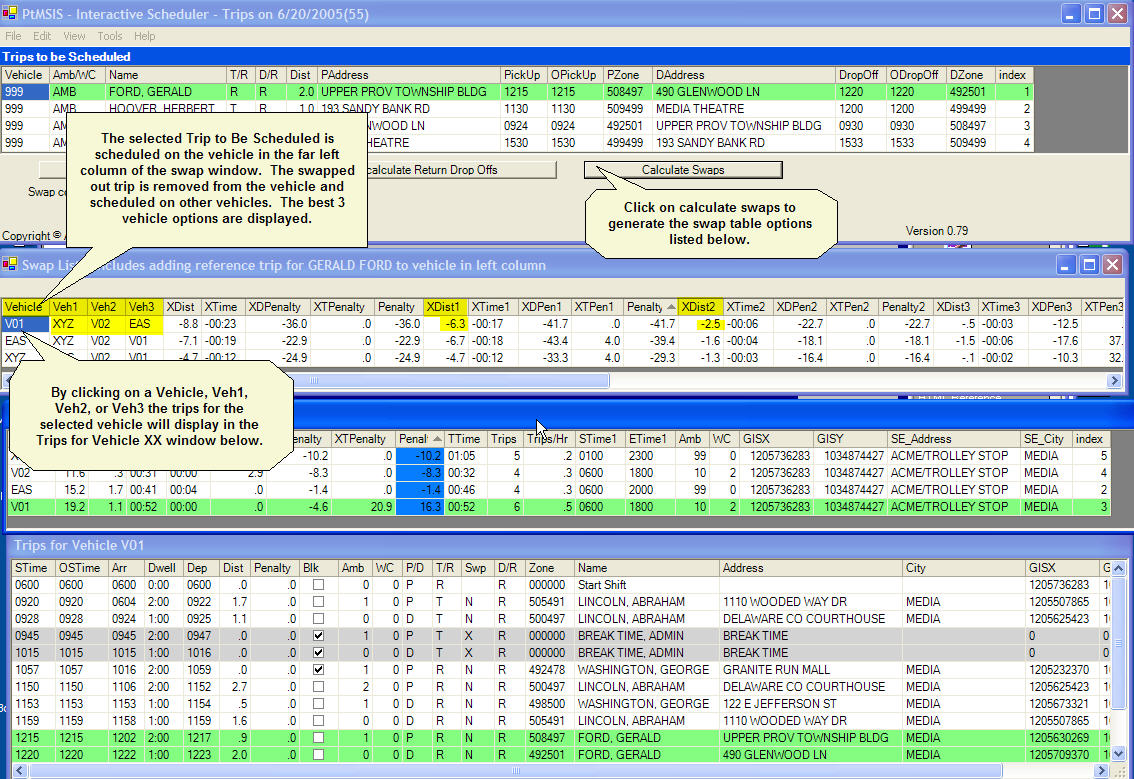
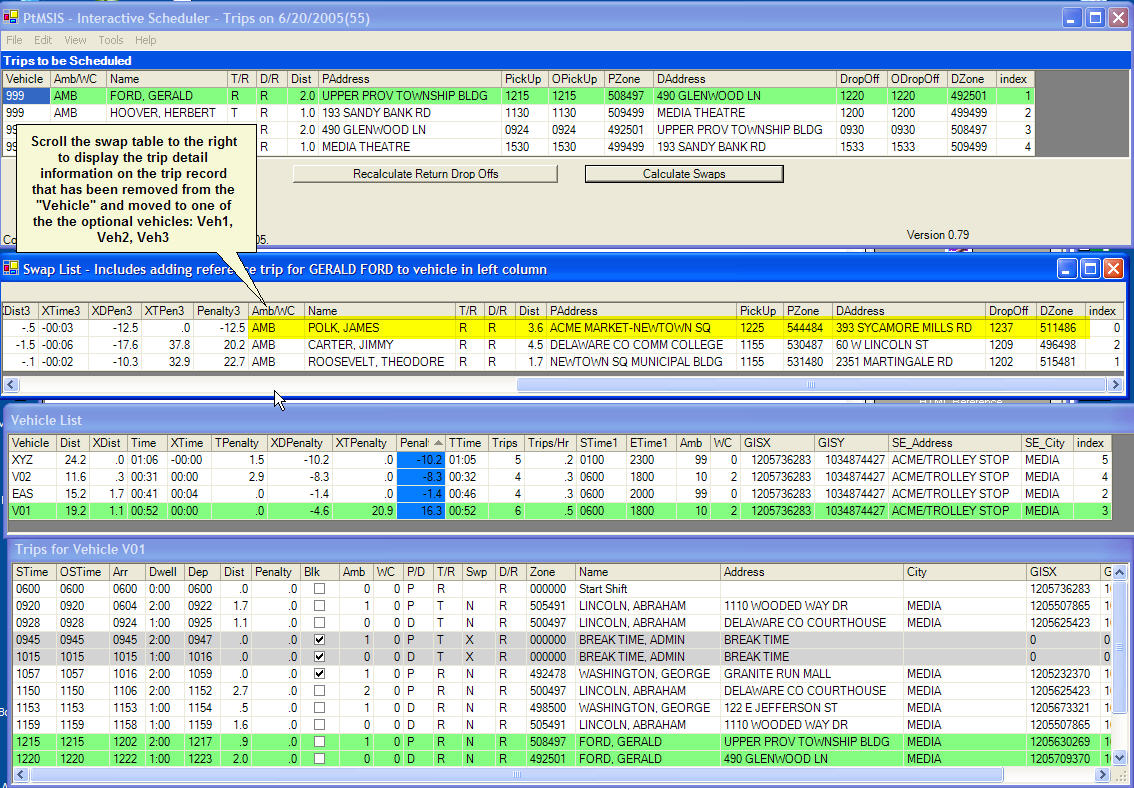
How to Make the Swap
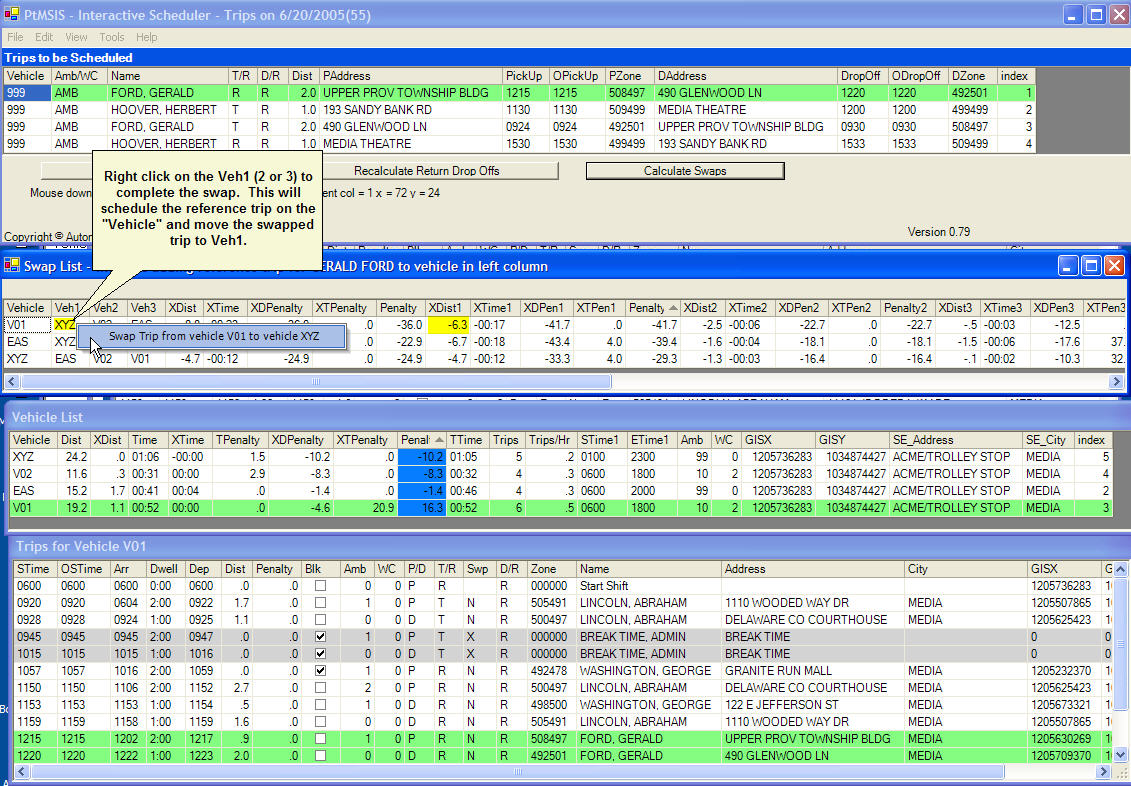
Reviewing Both Trips Scheduled