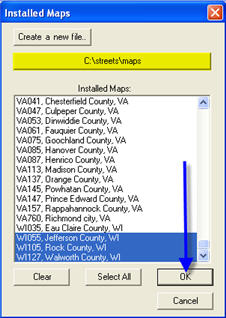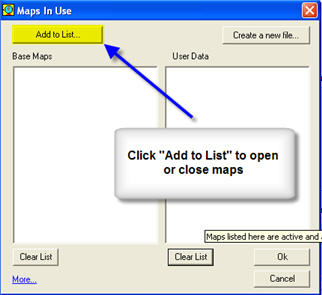
First Open the Streets Map from the PtMSIS View menu on the Tool Bar.
Next, click on the Streets/Maps menu on the Streets Toolbar and you will open this window and click on 'Add to List':
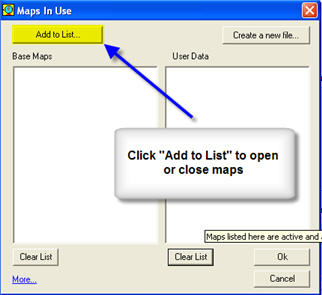
Next, browse to the C:\Streets\Map folder and click on this to select it.
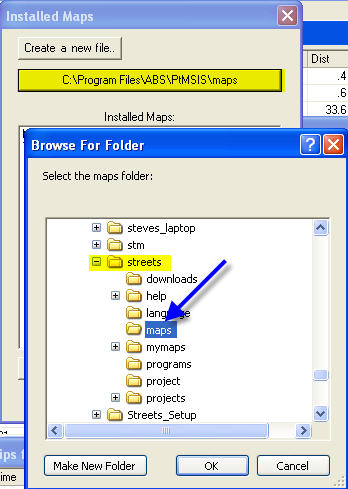
Browse and find your maps in the list, click on the maps (CTRL+left click to select more than one) then click OK to open the maps.