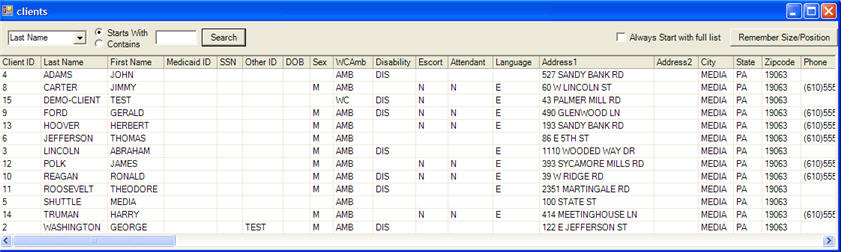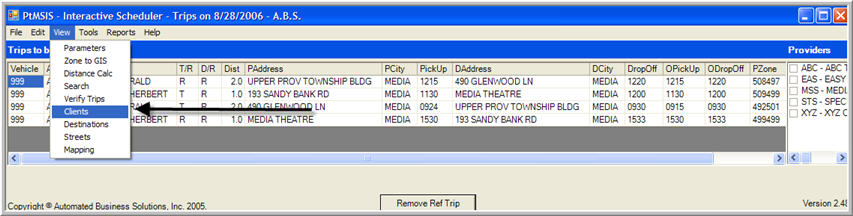
From the Interactive Scheduler menu bar select View, Clients.
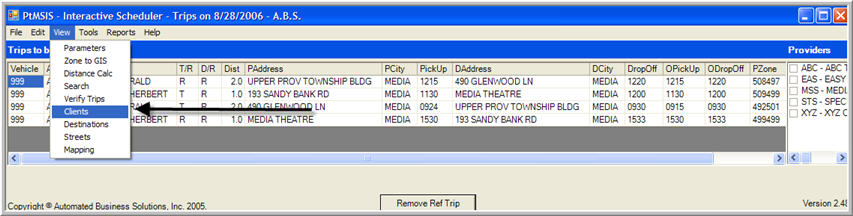
This will display the Client Records browse window. Note, some fields are off the screen to the right and require the user to scroll right to see the display.
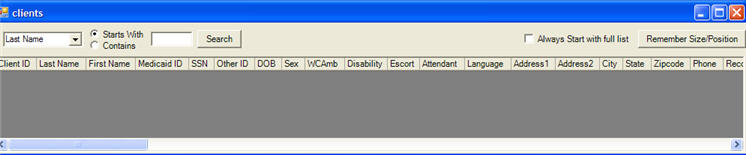
To search for specific record in the Client Browse screen:
*Note: If you leave the search box blank and click on Search, all Client records will be displayed sorted by the search field.