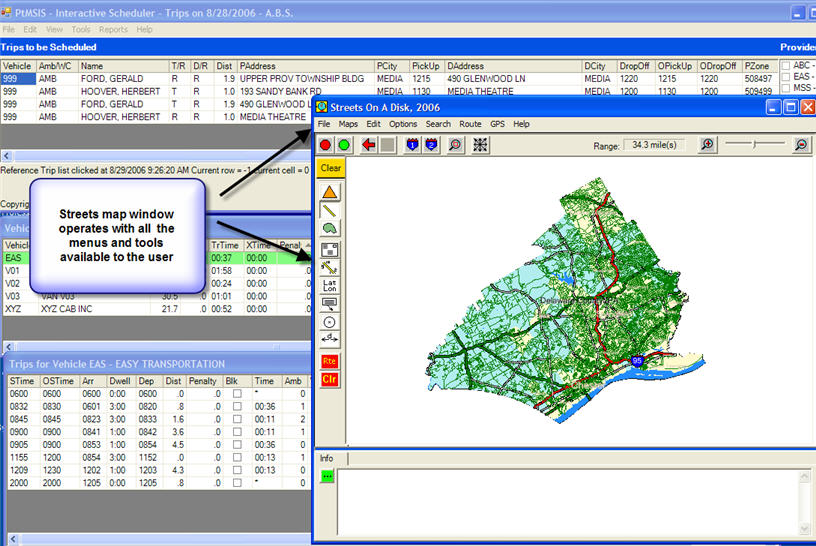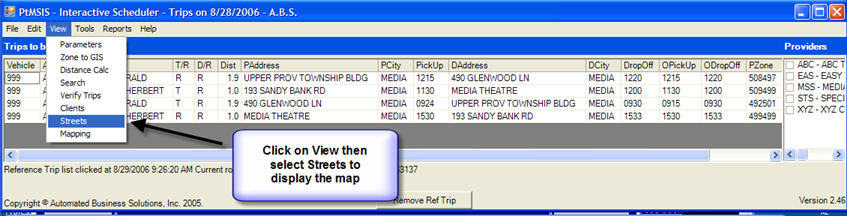
Opening the Map Window
From the menu bar at the top select View, the Streets to open the Map window.
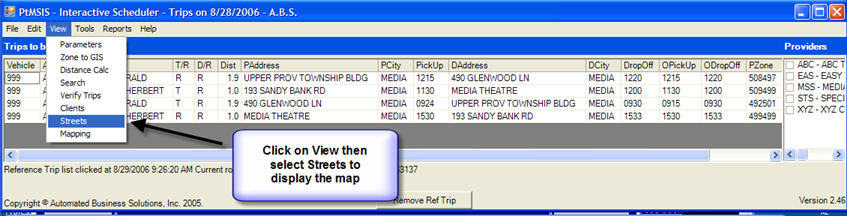
Once the map window is open, the user has all the map menus and tools available. You must open the Maps menu and select your maps the first time the Map window is opened. Once installed, they do not have to be opened again even after closing and reopening the Interactive Scheduler. Just open the Map window before display trips records or entire routes on the map.