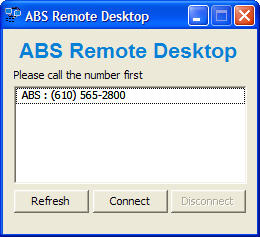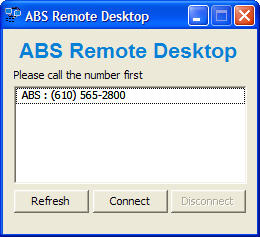
From the Help Menu select Remote Support.
You will need to contact ABS in advance to arrange for a Remote Desktop Support session.
Once the Remote Support selection is made a popup will appear on the screen. Highlight the ABS consultant's phone number and click connect. This will connect your workstation to an ABS support consultant where they will be able to view and run applications on your workstation.