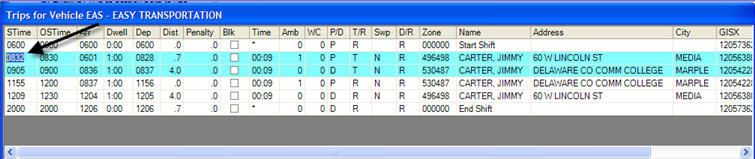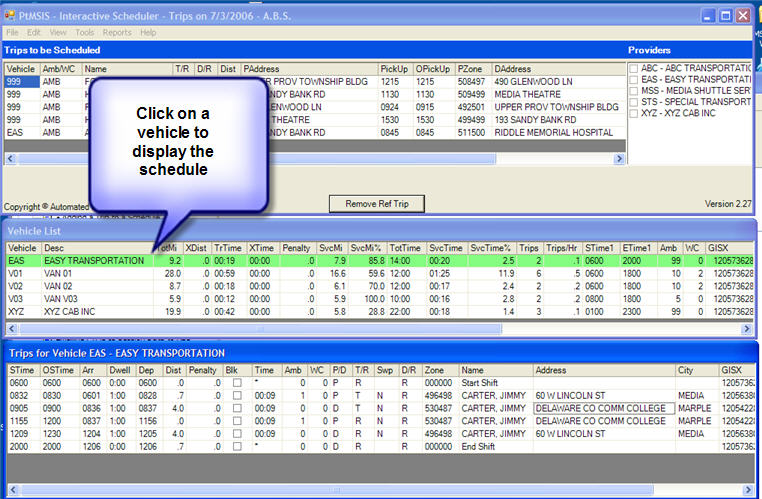
Click on a Vehicle in the Vehicle List window to display the schedule for the Vehicle.
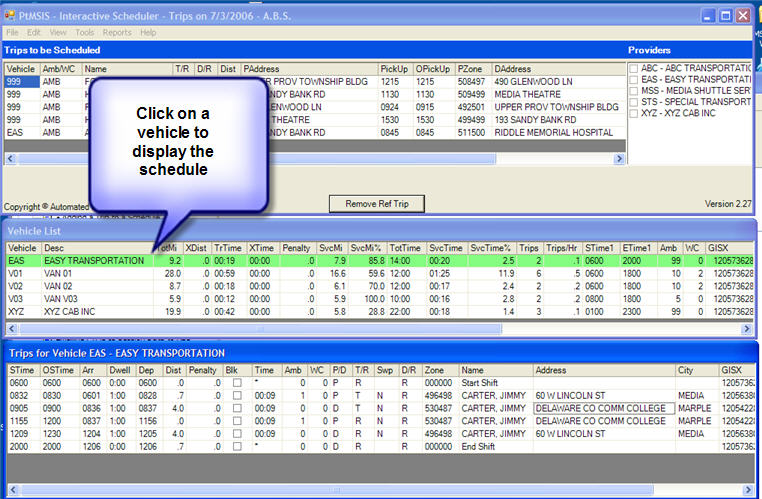
Click in any Scheduled Times field value (STime column) to edit the time. The OSTime column is the Original Scheduled (aka Default Time or Appointment Time) and is available as a reference. Once the time is edited click outside the field to save the time change.