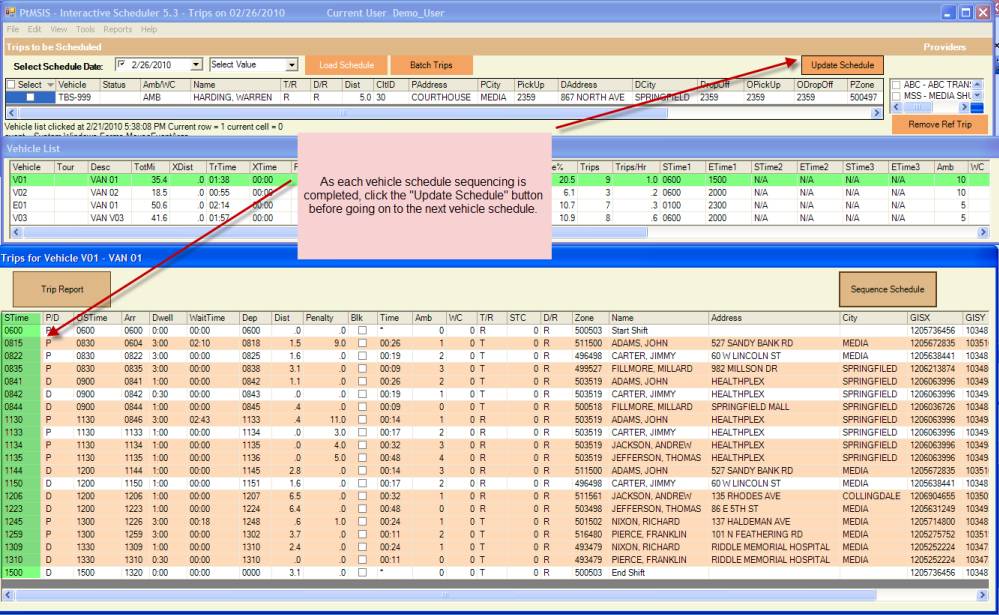Sequencing Schedules with
the PtMS Interactive Scheduler
Copyright ©
2010 Automated Business Solutions, Inc.
The PtMSIS Interactive Scheduler supports both batch (multiple trips at
one time) and interactive (one trip at a time) automated scheduling. PtMSIS
will maintain its own calculation of estimated arrival and departure times when
assigning trips to vehicle schedules.
Once a user has completed or finalized a schedule it is possible to have
the scheduler update the schedule with these estimated times providing enhanced
sequencing to the pickup and drop-off times in the schedule. Users always have the option to edit these
times manually. However, using the
PTMSIS estimated times will allow this task to be completed more rapidly.
First, the user must
activate the “Sequence Schedule” feature in PtMSIS by going to the parameter
screen and checking this parameter to make it active. This task need only be completed the first
time the feature is used.
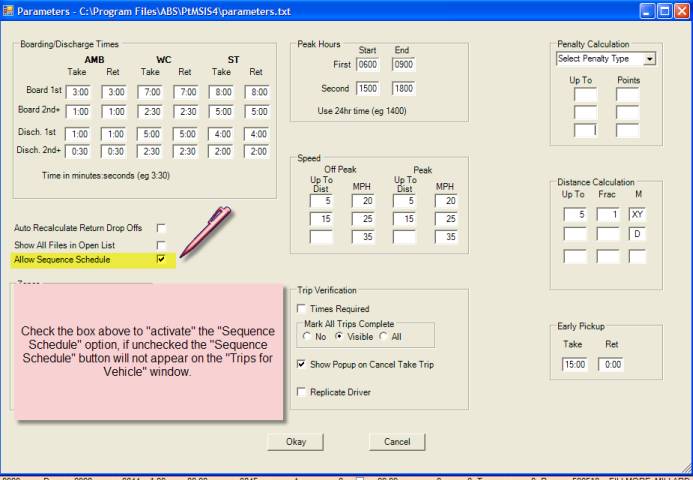
Next the user selects and
displays a vehicle’s schedule by clicking
on the vehicle in the “Vehicle List” window. Once the vehicle’s trips are displayed, click on the “Sequence Schedule” button
to finalize the schedule pickup and drop-off time sequence.
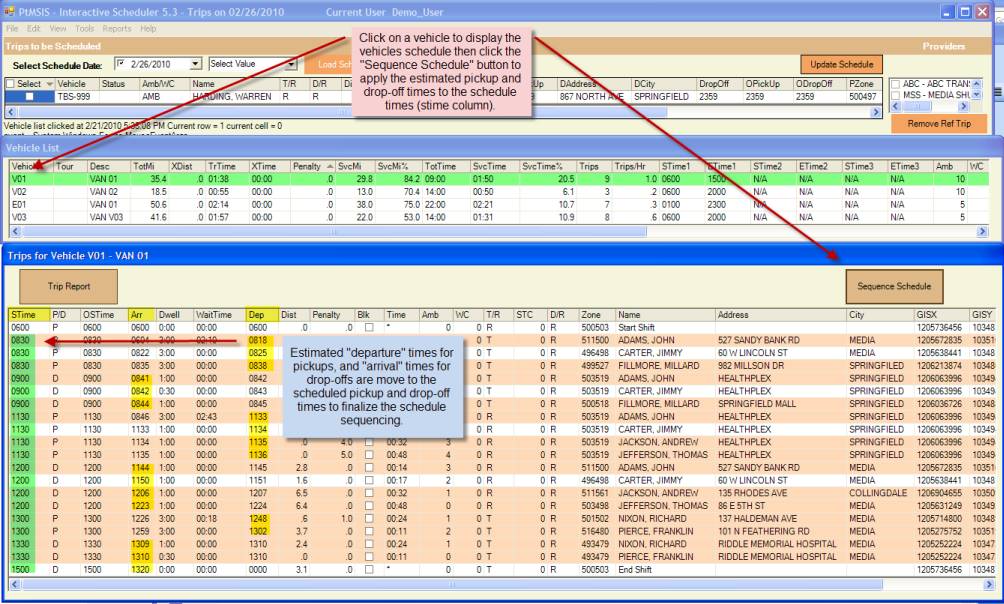
Click the “Update Schedule” button at the top right to apply the schedule sequencing to
the vehicle schedule records in the PtMS database before going to the next
vehicle for sequencing. Completing this task for 20 or more vehicles should
only take a few minutes. Once completed,
the user can print the driver manifests for the next day’s schedule.