PtMS for Windows Reporting
 Report Navigation
Report Navigation
________________________________________________________________________________
PtMS Access Screen Reports
The PtMS Access Screens for data entry and editing contain a number of report options. They are generally located on the screens with either button or printer icons designed to identify the report option for the user.
![]()
________________________________________________________________________________
PtMS Interactive Scheduler Reports
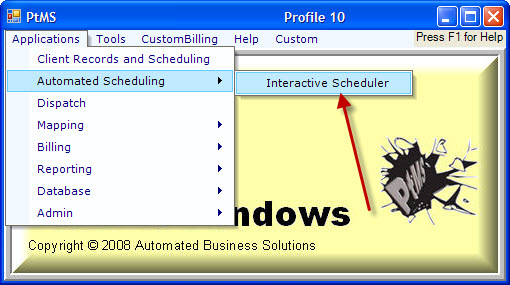
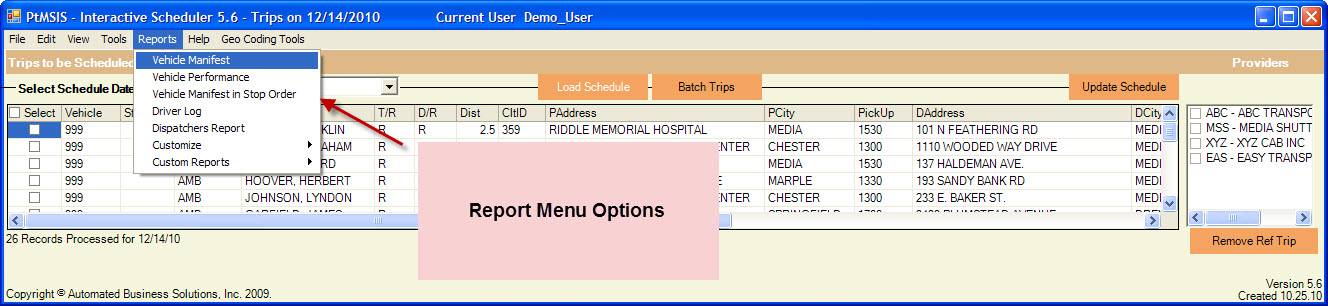
________________________________________________________________________________
PtMS Report Explorer
To Start the Report Explorer Click on the icon on your desktop:
![]()
This will display the PtMS Report Explorer below for you to select and run PtMS reports.
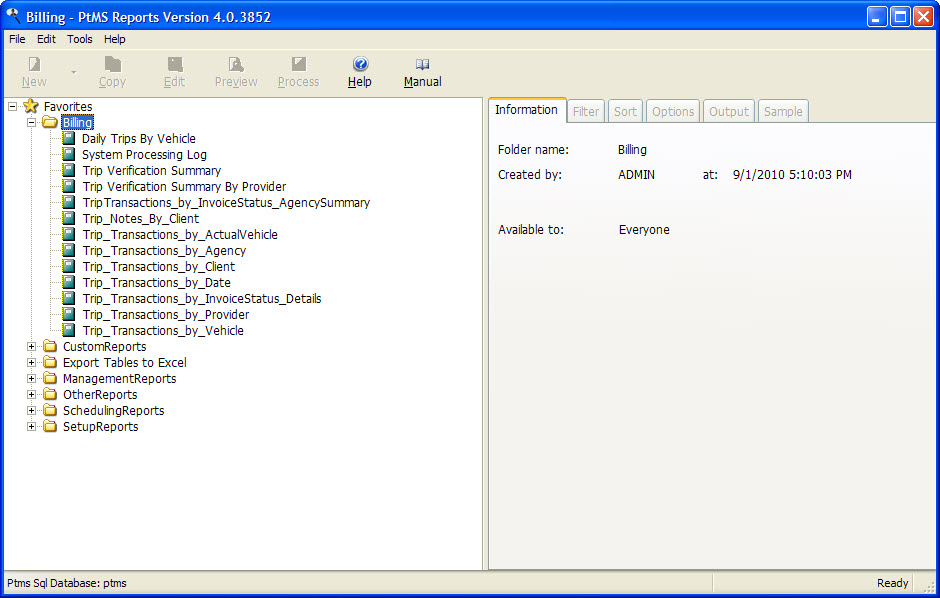
Report Explorer Report Options