 Ad-hoc Reports
Ad-hoc Reports
________________________________________________________________________________
Adhoc Reports with Excel
________________________________________________________________________________
Adhoc Reports with SQL Queries
SQL Server Management Studio Express is the Microsoft SQL Database tools used to design queries and run them. These queries can be used to select and list records, group and count records, etc.
To start SQL Server Management Studio Express select it from the Applications/Database option on the PtMS Menu:
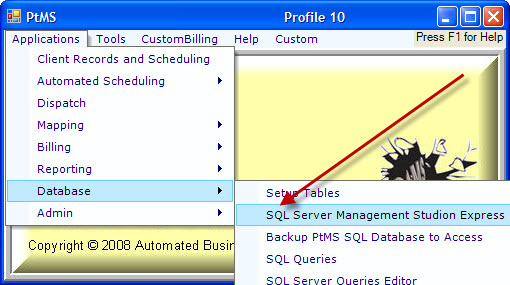
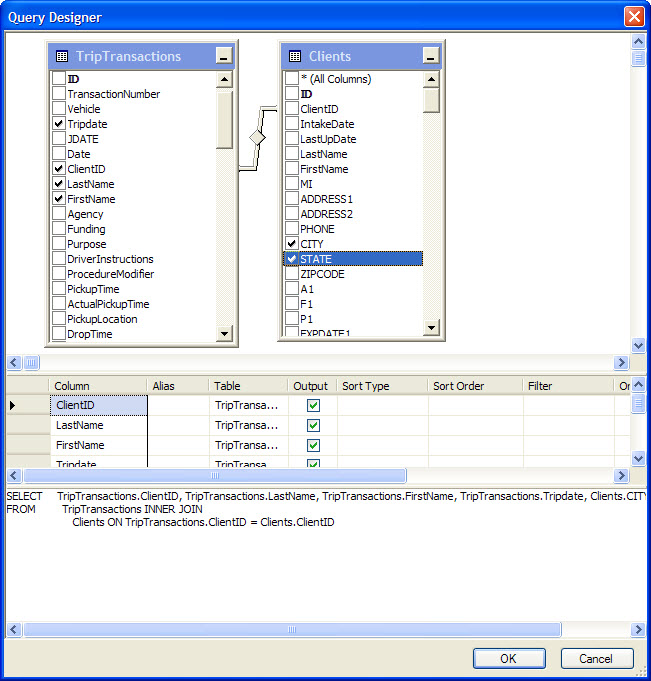
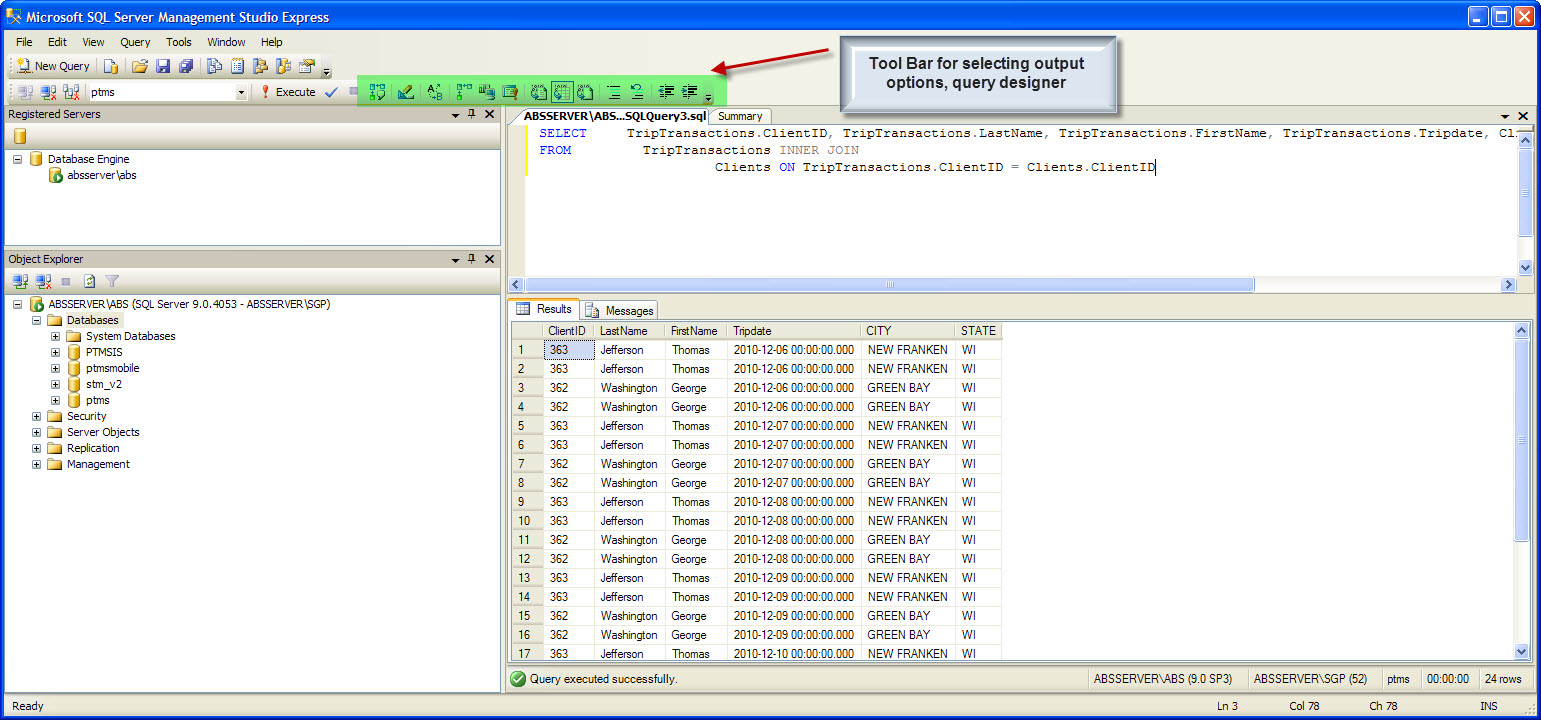
The PtMS Menu Applications/Database SQL Queries contains a list of over 20 sample queries that can be used and modified to construct your own custom reports.
________________________________________________________________________________
Adhoc Reports with Stonefield Query Report Writer
PtMS uses the Stonefield Query Report Writer for many of its reports and custom user reports. Stonefield Query is easy and simple to use. It is also configured to be used with the PtMS database.
For an 5 minute online demo of the Stonefield Query Report Writer follow this link: http://www.stonefieldquery.com/Videos/Generic/Generic%20Quick%20Reports.htm