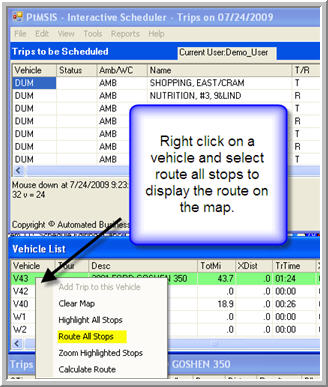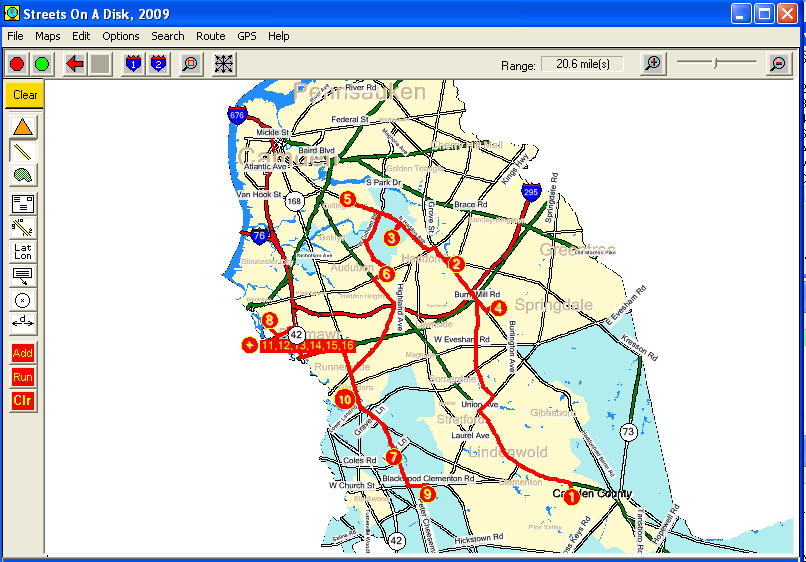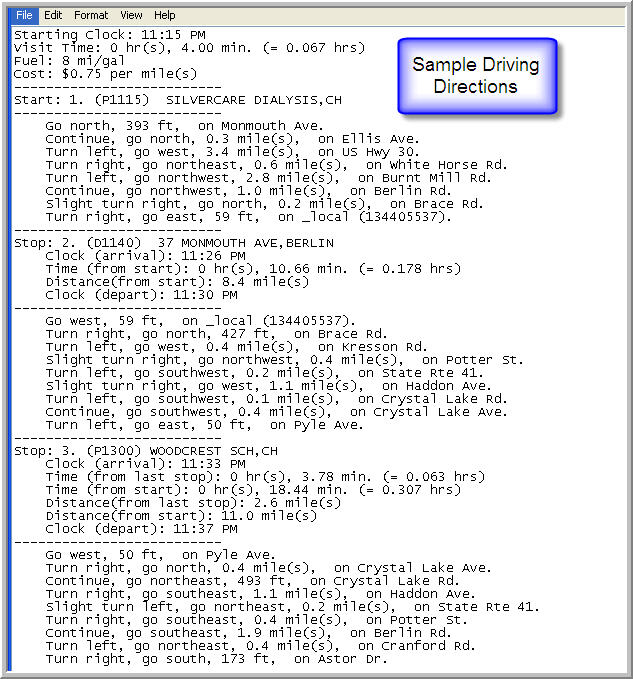PtMS has 2 automated scheduling tools: the Fully Automated Batch Scheduler, and the PtMS Interactive Scheduler.
FAS (Full Automated Scheduler) is a batch scheduling system designed to take all trips not assigned to vehicles, and fit them into existing schedules in an efficient manner assigning each trip to a vehicle route. FAS can schedule an unlimited number of trips in seconds.
FAS has tunable scheduling paramaters and can be configured to match unscheduled client trips with sets of vehicle options. For example, if clients transported under vehicle contract ABC are to be scheduled only on Vehicles 001, 002, or 003 FAS can be configured to only look at these vehicle options for ABC trips. FAS also has tunable scheduling parameters that can be adjusted to meet the scheduling requirements of the user.
Running FAS
First the users selects the trips for the schedule date and loads them into FAS.
Scheduling Parameters can be adjusted.
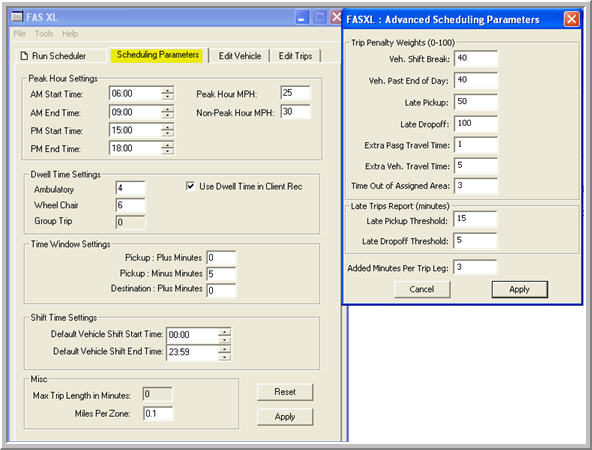
Vehicles and Schedules can be edited inside FAS if needed.
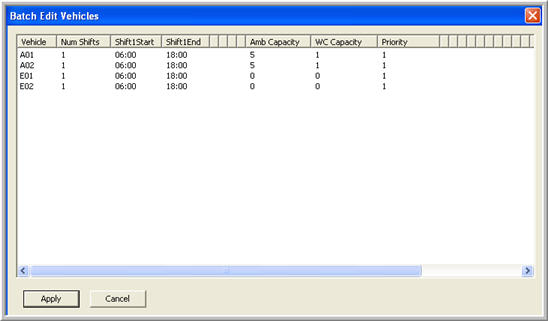
Click on Run to Run the Scheduler and in a few seconds schedule results are ready to review:
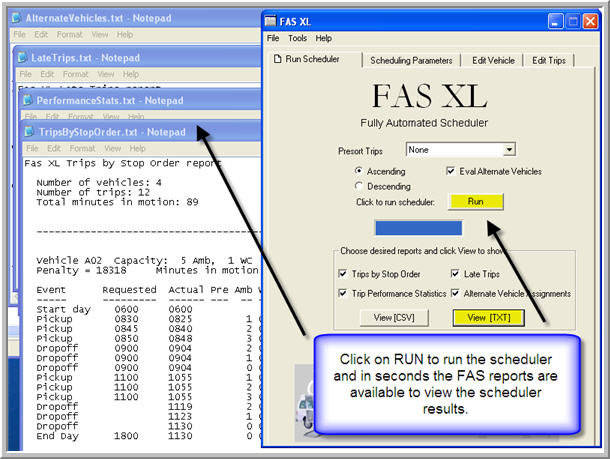
FAS Scheduling Rersults
FAS Users can review the assignments of vehicles and times made by the scheduler, make adjustments if needed and update the PtMS Schedule table with the FAS scheduling results - assigned pickup and drop-off times and assigned vehicles.
In this example FAS has assigned all the trips to vehicles. The most common use of FAS is to to fit unassigned trips into schedules with previously assigned trips. For example, fitting demand trips for a schedule day into vehicle schedules with standing order tripss pre-assigned to the vehicle.
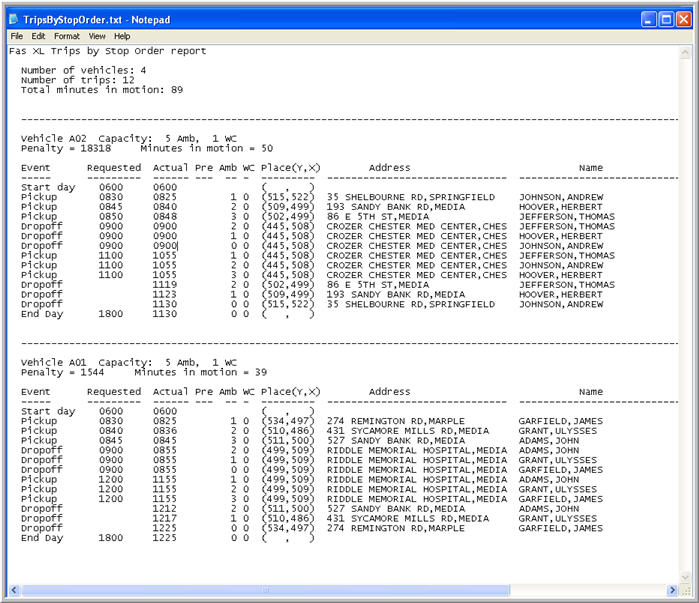
PtMSIS is the PtMS Interactive Scheduler designed to schedule one trip at a time by determining the best vehicle options among all available vehicles.
PtMSIS applications include:
- Scheduling last minute trips before finalizing a schedule
- Assisting dispatchers with assignment of unscheduled returns to vehicles
- Reviewing exsiting standing order schedules and optimizing routes
- Mapping schedules for review
- Assisting dispatchers with assignment of unscheduled returns to vehicles
How to Schedule with PtMSIS
When the PTMSIS user clicks on a trip, it is instantly scheduled on all the vehicles. The user sees the vehicle choices ranked (and color coded) from best to worst.
By clicking on a vehicle choice the users sees the trip to be scheduled temporarily inserted into the vehicles schedule on a "trial" basis. This way they can see the impact of scheduling that trip on the other trips in the vehicle's schedule. The user right clicks on the vehicle of choice, selects assign trip from the drop menu and the trip is assigned to the vehicle.
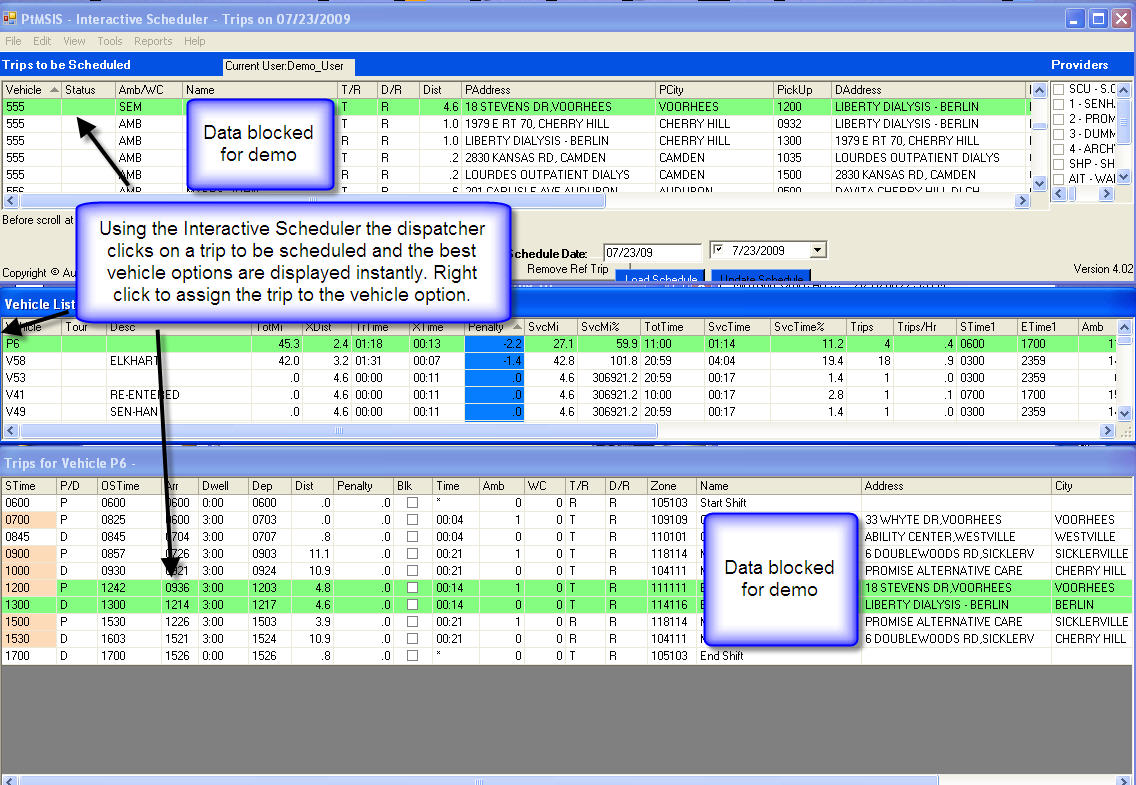
Optimizing Schedules with PtMSIS
PtMSIS can optimize exsting schedules by determining if pickup/drop-off order fo an exsiting schedule is optimal. Optimal is defined as the vehicle traveling the lowest number of miles possible while still maintaining on-time performance. Users can select part or all of a schedule to display the routine on the map.
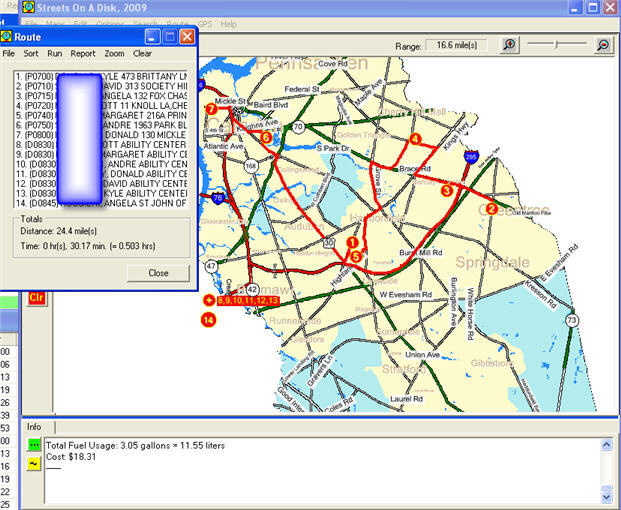
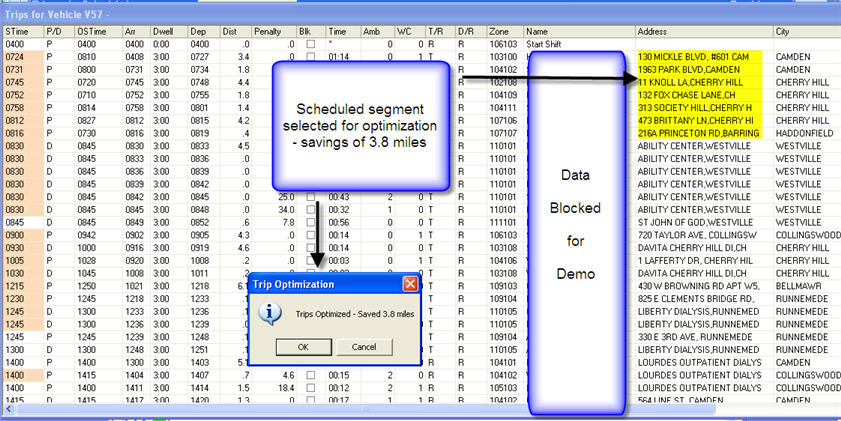
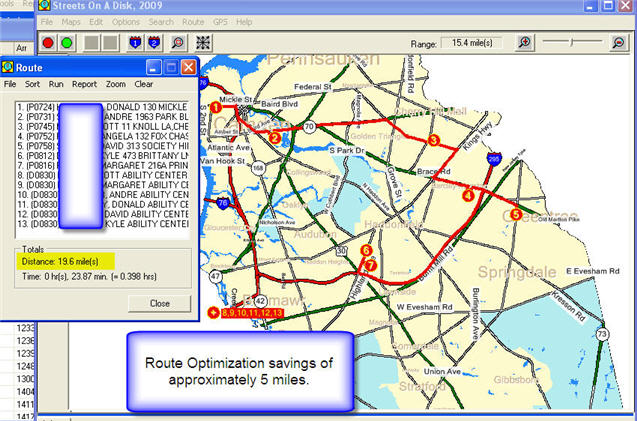
Route Mapping